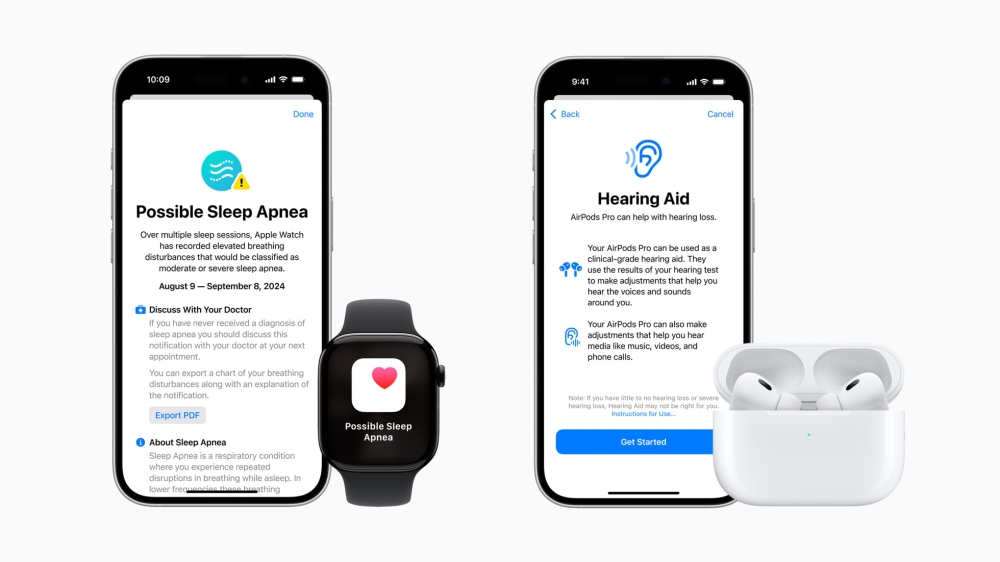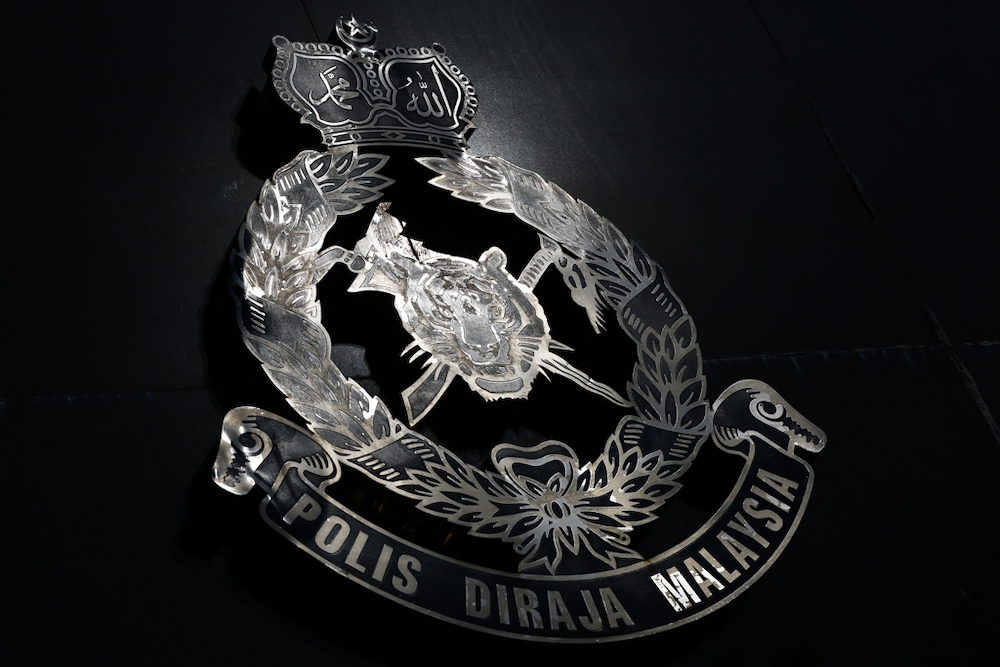KUALA LUMPUR, March 26 — My inner health tech nerd was excited about Apple’s recently announced health features that included sleep apnea notifications, an on-device hearing test as well as being able to use AirPods Pro 2 as hearing aids.
It took some time but they are finally available in Malaysia without needing a software update.
Instead, the new features will be automatically pushed to devices that support them.
Here’s what you need to know:
1. Apple AirPods Pro 2 can now be used as hearing aids as well as a hearing testing device
Hearing tests require you to see an audiologist and be assessed to see how much hearing loss you’ve had (if any).
With the AirPods Pro 2, you could get an inkling whether you need to pay a visit to your audiologist by first accessing the Apple Hearing Test.
You can just access the test via settings in the comfort of your own home.
2. You’ll need a quiet room and only the AirPods Pro 2 will do
The downside is that only the AirPods Pro 2 can be used for the hearing test mostly due to the fit that it provides.
Part of the test will include ascertaining whether your seal or fit is good enough so, no, your original AirPods Pro or the new AirPods 4 won’t do.
You might also need to find the quietest place in your house or office so don’t attempt to check your hearing outdoors or in noisy areas.
3. You’ll need time before the sleep apnea notifications work
Sleep apnea is a condition to be taken seriously — it could affect your overall health as well as alertness while doing tasks such as driving or operating heavy machinery.
The feature is only available on Apple Watch 9 and newer as well as the Apple Watch Ultra 2, requiring you to (of course) wear your Apple Watch to sleep.
For it to kick in you would need to wear your watch to bed for 10 consecutive nights over a 30-day period.
However you will first also need to set your watch to alert you once the data is collected.
1. Go to the Health app on your iPhone.
2. Tap your picture or initials at the top right.
3. Tap Health Checklist, tap Set Up below Sleep Apnea Notifications, then follow the onscreen instructions.
I also got to speak briefly with two physician researchers, Dr Rajiv Kumar and Dr Matt Bianchi, from Apple’s Health Technologies Team to get more insight into the tech.
The three key principles Apple focuses on when it comes to the company’s approach to health: it needed to be based on science, the data needed to be actionable and lastly have privacy at its core.
Apple’s approach to hearing health is to empower users who might have mild to moderate hearing loss with additional options.
“And as we age, we increase our risk of having some decline in hearing as we’ve had loud noise exposures. We increased the risk of having some decline and that’s kind of accepted, that’s kind of known, but we really want to change that,” said Dr Kumar.
“We want people to be aware and be able; to intervene, and track and trend these changes.”
Dr Kumar said the World Health Organisation estimates that about 1.5 billion people around the globe are affected by hearing loss and more than two-thirds of them have mild to moderate hearing loss.
“That’s more than a billion people.”
He said that from the findings of the Apple hearing study, that many people have hearing loss but do not realise it but also that many do know but many (75 per cent!) do nothing about it, choosing not to seek intervention.
About 160,000 adults were included in that study, which is now in its sixth year — one of the world’s largest longitudinal hearing studies.
“What we found was that about 10 per cent of participants knew they had hearing loss and 75 per cent of those 10 per cent never went on to have hearing aids. So that’s really the group we had in mind when developing the hearing aid functionality.”
“And so we really thought that’s an opportunity for technology to fill a role to, to fill a gap. And we know that’s very difficult,” he said.
It was then a priority to make the hearing test “as simple as possible” with a user interface tested across age groups and differing tech backgrounds.
Armed with the data from user assessments, AirPods Pro 2, thanks to the H2 chip, will be able to remember and reuse those settings even when a user is away from their iPhone or iPad.
“Loud sound reduction is something we’re really proud of. So these devices that tend to be with people wherever they may go, if they find themselves in a loud environment, maybe they’re on public transportation, maybe they’re at an event, they can put these devices in their ear and have a safer hearing experience.”
The goal, he explained, was not to replace existing hearing aids but to be an accessory to augment users’ day-to-day living.
“We designed the experience to lower that activation energy for those who either never got tested or got tested and never went on to have the hearing aids/”
The AirPods Pro 2 were set up to be an optimal experience.
“We have 4 different tip sizes for the AirPods so we should have a personalised fit and we conduct a fit test before every hearing test to make sure they have a nice acoustic seal on both sides,” Dr Kumar said.
Fun fact: you might have thought you were imagining things but your AirPods Pro will emit what Dr Kumar calls a “very quiet chirping, almost inaudible sound”.
“That’s actually a system check within the case to see if the microphones and the speakers are able to receive and transmit.”
The AirPods fit test is built in such a way that it will detect if there’s either an obstruction (too much ear wax perhaps) or an improper seal.
If you are the type to use third-party tips with your AirPods Pro 2, so long as the seal meets the fit test you will be able to proceed with the hearing test.
The science of sleep
When it came to sleep, Apple understood the scope of what that entailed — building on a suite of features for sleep tracking and helping people meet their goals around sleep with sleep stages, for example, according to Dr Bianchi.
“Building on that suite of sleep tracking aspects was our extension now into a medical or regular regulated space for sleep apnea notification,” he said.
He also explained that the same sensor used for tracking sleep stages was also used for detecting sleep apnea, basically with the accelerometer down near the wrist.
“Pretty remarkable that you can actually see the movement of breathing that happens in the chest, that gets reflected down the arm and you can actually see breath by breath,” said Dr Bianchi.
“What’s happening to you right on your wrist? That’s how we report respiratory rate at night. It’s how we provide sleep stages and now we use that same.
“Breathing interruptions as a Watch user sleeps are classified as breathing disturbances.
“From the first night that you’re on board to the experience, you get to see that value every night in your health app.
“And it’s measuring the same kind of interruptions that a sleep doctor like myself would measure in a sleep laboratory to assess a person for sleep apnea, and that same pre disturbance feature is then analysed,” Dr Bianchi explained.
“We take this very holistic look at your sleep over time to surface a notification to a user if they’re showing consistent signs of sleep apnea. And really the main effect, the sole goal of that notification feature.”
The apnea notification is just part of the Apple health system in how it supports sleep hygiene holistically, as a whole.
“And we hope that the suite of features that we develop can have essentially something for everyone who wishes to track sleep.”
From setting a sleep schedule to getting the Wind Down reminder to start preparing for your set time to go to sleep then choosing just how you would like to WInd Down, for instance selecting a yoga meditation.
“You can customise alert settings so that if a call or text comes in and you are in Do Not Disturb mode at that point, you can limit what shows up on your lock screen to maybe encourage you to not be on your phone close to bedtime.
“That’s really the time of night where people can run into trouble and lose track and go to bed later than they want, and therefore not meet their sleep goals,” he said.
“We offer people different ways to look at their health data in the Health app so they can draw some of their own insights as well. And you’ll notice some things we don’t do in the Health app — we don’t give you a sleep score.”
Dr Bianchi said by not doing that it was a way to “lower the temperature, if you will. so people don’t spend too much time worrying about their sleep.
“We want people to engage with sleep in a way that’s sort of healthy and makes sense for them and not look at it as a competition.”
If you’re interested to read up on the Apple Health Study, you may keep up with the research here.